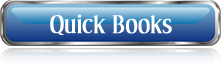
|
| Quick Books - Level 1 and 2 |
| |
| Software Version |
QuickBooks 2007\2008 for Windows |
| Course Duration |
2 Days for the complete course |
| Course Type |
Class Room and Instructor-Led On-Line (E-Learning) Hands-On Training |
|
| Course Overview |
This course is designed to use QuickBooks to best meet the needs of your business. The main objective is also to introduce to more of QuickBooks’s features and give an opportunity for hands-on practice. You will learn about how to create reports and graphs and use forms and other QuickBooks accounts. You will examine how to track and pay sales tax using QuickBooks, and also how to do payroll with QuickBooks. By the time you complete the course, you will have a good idea of how an accounting software package can save time and help organize business finances. You will examine some of the more advanced features of QuickBooks to help meet the needs of your business. |
| Intended Audience for this course |
This course is designed for a person with no prior knowledge of how to use QuickBooks or someone familiar with the software who wants to learn new features and functionality of this version. This course is also designed for Office Staff, End Users, Office Secretaries, Analysts, IT management and Staff, Business Analysts, Functional Implementers, Project Managers, Students and also those who want to use this Software for managing and organizing their business finances and accounts. |
|
| Course Topics |
|
| Level 1 |
|
| Lesson 1: Getting Started |
|
Topic 1A: Starting QuickBooks
Topic 1B: Identifying Components of the QuickBooks Operating Environment
Topic 1C: Opening QuickBooks Centers
Topic 1D: Opening Other QuickBooks Windows
Topic 1E: Identifying Common Business Terms
Topic 1F: Setting Up QuickBooks in Multi-User Mode
Topic 1G: Exiting QuickBooks
|
|
| Lesson 2: Setting Up a Company |
Topic 2A: Creating a QuickBooks Company
Topic 2B: Using the Chart of Accounts
Topic 2C: Entering Account Opening Balances
|
|
| Lesson 3: Working with Lists |
Topic 3A: Creating Company Lists
Topic 3B: Working with the Customers & Jobs List
Topic 3C: Working with the Employees List
Topic 3D: Working with the Vendors List
Topic 3E: Adding Customized Fields
Topic 3F: Managing Lists
|
|
| Lesson 4: Setting Up Inventory |
Topic 4A: Entering Products into Inventory
Topic 4B: Ordering Products
Topic 4C: Receiving Inventory
Topic 4D: Paying for Inventory
Topic 4E: Manually Adjusting Inventory
|
|
| Lesson 5: Selling Your Product |
|
|
| Lesson 6: Invoicing for Services |
Topic 6A: Setting Up a Service Item
Topic 6B: Changing the Invoice Format
Topic 6C: Creating a Service Invoice
Topic 6D: Entering Statement Charges
Topic 6E: Creating Billing Statements
|
|
| Lesson 7: Processing Payments |
|
|
| Lesson 8: Working with Bank Accounts |
Topic 8A: Writing a QuickBooks Check
Topic 8B: Using Bank Account Registers
Topic 8C: Entering a Handwritten Check
Topic 8D: Transferring Funds Between Accounts
Topic 8E: Reconciling Checking Accounts
|
|
| Lesson 9: Entering and Paying Bills |
Topic 9A: Handling Expenses
Topic 9B: Using QuickBooks for Accounts Payable
Topic 9C: Entering Bills
Topic 9D: Paying Bills
|
|
| Appendix A: Using the EasyStep Interview |
|
|
| Appendix B: Using Online Banking |
Topic BA: Setting Up an Internet Connection
Topic BB: Activating Accounts
Topic BC: Reading Online Statements
Topic BD: Creating Online Payments
Topic BE: Transferring Funds Online
Topic BF: Canceling Online Payments
Topic BG: Sending E-mail to Your Financial Institution
|
| |
| Level 2 |
|
| Lesson 1: Customizing Forms |
|
|
| Lesson 2: Using QuickBooks Accounts |
Topic 2A: Track Credit Card Transactions
Topic 2B: Work with Asset Accounts
Topic 2C: Work with Liability Accounts
Topic 2D: Understand Equity Accounts
|
|
| Lesson 3: Creating Reports |
Topic 3A: Create QuickReports
Topic 3B: Modify QuickReports
Topic 3C: Memorize QuickReports
Topic 3D: Run Preset Reports
Topic 3E: Modify Preset Reports
Topic 3F: Export Reports to Microsoft Excel
Topic 3G: Print Reports
|
|
| Lesson 4: Creating Graphs |
|
|
| Lesson 5: Tracking and Paying Sales Tax |
Topic 5A: Use Sales Tax in QuickBooks
Topic 5B: Set Up Tax Rates and Agencies
Topic 5C: Determine the Sales Tax Liability
Topic 5D: Pay the Tax Agencies
|
|
| Lesson 6: Doing Payroll with QuickBooks |
Topic 6A: Use Payroll Tracking
Topic 6B: Set Up for Payroll
Topic 6C: Set Up Employee Payroll Information
Topic 6D: Write a Payroll Check
Topic 6E: Track Tax Liabilities
Topic 6F: Pay Payroll Taxes
|
|
| Lesson 7: Keeping Track of the Job |
|
|
| Lesson 8: Writing Letters |
|
|
| Lesson 9: Synchronizing with Contact Management Software |
Topic 9A: Categorize Contact Names in Microsoft Outlook
Topic 9B: Synchronizing with Microsoft Outlook
|
|

|

