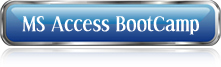
|
| Application Development with MS Access - BootCamp |
| |
| Software Version |
MS Access 2003 and 2007 |
| Course Duration |
4 Days |
| Course Type |
Class Room and Instructor-Led On-Line (E-Learning) Hands-On Training |
|
| Course Overview |
Most organizations maintain and manage large amounts of information. One of the most efficient and powerful ways of managing data is by using relational databases. Information can be stored, linked, and managed using a single relational database application and its associated tools. In this course, you will examine the basic database concepts, and create and modify databases and their various objects using the Microsoft Office Access relational database application. |
| Intended Audience for this course |
This course is designed for students who wish to learn the basic operations of the Microsoft Access database application to perform their day-to-day responsibilities, and to understand the advantages that using a relational database application can bring to their business processes. Individuals who want to pursue Microsoft Certified Application Specialist certification in Microsoft Office Access can also take this course. This course is also designed for Office Staff, End Users, Office Secretaries, Analysts, IT management and Staff, Business Analysts, Functional Implementers, Project Managers and also those who want to use this Software for managing and organizing their day to day business. |
|
| Course Topics |
|
| Level 1 |
|
| Lesson 1: An Overview of Access 2003 |
|
Topic 1A: Relational Databases
Topic 1B: The Access Environment
Topic 1C: The Database Environment
Topic 1D: Examine an Access Table
|
|
| Lesson 2: Managing Data |
Topic 2A: Examine an Access Form
Topic 2B: Add and Delete Records
Topic 2C: Sort Records
Topic 2D: Display Record Sets
Topic 2E: Update Records
Topic 2F: Run a Report
|
|
| Lesson 3: Establishing Table Relationships |
Topic 3A: Identify Table Relationships
Topic 3B: Identify Primary and Foreign Keys in the Relationships Window
Topic 3C: Working with Subdatasheets
|
|
| Lesson 4: Querying the Database |
Topic 4A: The Select Query
Topic 4B: Add Criteria to a Query
Topic 4C: Add a Calculated Field to a Query
Topic 4D: Perform a Calculation on a Record Grouping
|
|
| Lesson 5: Designing Forms |
Topic 5A: Form Design Guidelines
Topic 5B: Create AutoForms
Topic 5C: Create a Form Using the Form Wizard
Topic 5D: Modify the Design of a Form
|
|
| Lesson 6: Producing Reports |
Topic 6A: Create an AutoReport
Topic 6B: Create a Report by Using the Wizard
Topic 6C: Examine a Report in Design View
Topic 6D: Add a Calculated Field to a Report
Topic 6E: Modify the Format Properties of a Control
|
| |
| Level 2 |
|
| Lesson 1: Planning a Database |
Topic 1A: Design a Relational Database
Topic 1B: Identify Database Purpose
Topic 1C: Review Existing Data
Topic 1D: Determine Fields
Topic 1E: Group Fields into Tables
Topic 1F: Normalize the Data
Topic 1G: Designate Primary and Foreign Keys
|
|
| Lesson 2: Building the Structure of a Database |
Topic 2A: Create a New Database
Topic 2B: Create a Table Using a Wizard
Topic 2C: Create Tables in Design View
Topic 2D: Create Relationships between Tables
|
|
| Lesson 3: Controlling Data Entry |
Topic 3A: Restrict Data Entry with Field Properties
Topic 3B: Create an Input Mask
Topic 3C: Create a Lookup Field
|
|
| Lesson 4: Finding and Joining Data |
Topic 4A: Find Data with Filters
Topic 4B: Create Query Joins
Topic 4C: Join Unrelated Tables
Topic 4D: Relate Data Within a Table
|
|
| Lesson 5: Creating Flexible Queries |
Topic 5A: Set Select Query Properties
Topic 5B: Create Parameter Queries
Topic 5C: Create Action Queries
|
|
| Lesson 6: Improving Your Forms |
Topic 6A: Enhance the Appearance of a Form
Topic 6B: Restrict Data Entry in Forms
Topic 6C: Add Command Buttons
Topic 6D: Create a Subform
|
|
| Lesson 7: Customizing Your Reports |
Topic 7A: Organize Report Information
Topic 7B: Set Report Control Properties
Topic 7C: Control Report Pagination
Topic 7D: Summarize Information
Topic 7E: Add a Subreport to an Existing Report
Topic 7F: Create Mailing Labels
|
|
| Lesson 8: Expanding the Reach of Your Data |
Topic 8A: Publish Access Data as a Word Document
Topic 8B: Analyze Access Data in Excel
Topic 8C: Export Data to a Text File
Topic 8D: Merge Access Data with a Word Document
|
| |
| Level 3 |
|
| Lesson 1: Structuring Existing Data |
Topic 1A: Import Data
Topic 1B: Analyze Tables
Topic 1C: Create a Junction Table
Topic 1D: Improve Table Structure
|
|
| Lesson 2: Writing Advanced Queries |
Topic 2A: Create Unmatched and Duplicates Queries
Topic 2B: Group and Summarize Records Using the Criteria Field
Topic 2C: Summarize Data with a Crosstab Query
Topic 2D: Create a PivotTable and a PivotChart
Topic 2E: Display a Graphical Summary on a Form
|
|
| Lesson 3: Simplifying Tasks with Macros |
Topic 3A: Create a Macro
Topic 3B: Attach a Macro to a Command Button
Topic 3C: Restrict Records Using a Where Condition
|
|
| Lesson 4: Adding Interaction and Automation with Macros |
Topic 4A: Require Data Entry with a Macro
Topic 4B: Display a Message Box with a Macro
Topic 4C: Automate Data Entry
|
|
| Lesson 5: Making Forms More Effective |
Topic 5A: Change the Display of Data Conditionally
Topic 5B: Display a Calendar on a Form
Topic 5C: Organize Information with Tab Pages
|
|
| Lesson 6: Making Reports More Effective |
Topic 6A: Cancel Printing of a Blank Report
Topic 6B: Include a Chart in a Report
Topic 6C: Arrange Data in Columns
Topic 6D: Create a Report Snapshot
|
|
| Lesson 7: Maintaining an Access Database |
Topic 7A: Link Tables to External Data Sources
Topic 7B: Back Up a Database
Topic 7C: Compact and Repair a Database
Topic 7D: Protect a Database with a Password
Topic 7E: Determine Object Dependency
Topic 7F: Document a Database
Topic 7G: Analyze the Performance of a Database
|
| |
| Level 4 |
|
| Lesson 1: Making Your Data Available on the Web |
Topic 1A: Create a Data Access Page by Using the Wizard
Topic 1B: Improve the Presentation of the Data Access Page
Topic 1C: Viewing Data Access Pages with the Browser
Topic 1D: Edit Data Using the Data Access Page
Topic 1E: Group Records in the Data Access Page
|
|
| Lesson 2: Developing a Data Access Page in Design View |
Topic 2A: Create a Data Access Page in Design View
Topic 2B: Incorporate a ComboBox in the Data Access Page
Topic 2C: Test the New Record Function of the Data Access Page
Topic 2D: Develop a PivotTable with the Office PivotTable Tool
|
|
| Lesson 3: Integrating Access into Your Business |
Topic 3A: Import XML Data into an Access Database
Topic 3B: Export Access Data to XML Format
Topic 3C: Share Data with Other Office Applications
|
|
| Lesson 4: Automating a Business Process with VBA |
Topic 4A: Create a Standard Module
Topic 4B: Develop Code
Topic 4C: Call a Procedure from a Form
Topic 4D: Run the Procedure
|
|
| Lesson 5: Creating a Switchboard and Setting the Startup Options |
Topic 5A: Create a Database Switchboard
Topic 5B: Modify a Database Switchboard
Topic 5C: Set the Startup Options
Topic 5D: Modify the Startup Options
|
|
| Lesson 6: Distributing and Securing the Database |
Topic 6A: Split a Database
Topic 6B: Implement Security
Topic 6C: Set Passwords
Topic 6D: Encode and Decode a Database
Topic 6E: Convert an Access Database to an MDE File
|
|

|

